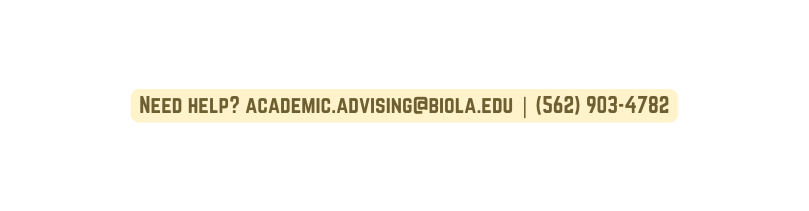Scheduling a Virtual Appointment on Navigate
1
Log into Navigate and click "Schedule an Appointment."
2
Select appointment Advising for Major/Minor and service Incoming Student Appointment
3
Select the preferred day and time of your appointment
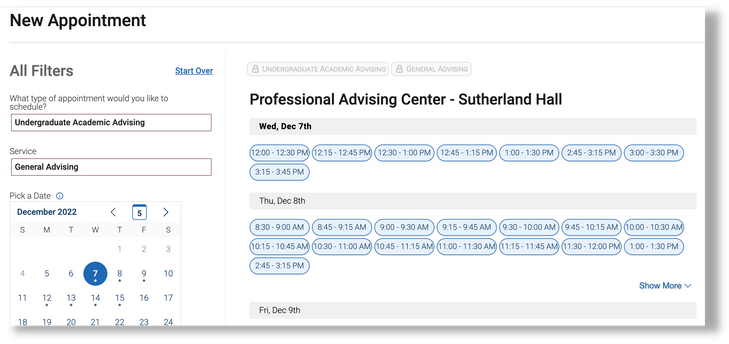
4
Once scheduled, you will receive an email confirmation. Log in with a computer for your appointment